Emuelec: Make Your Own Retro Gaming TV Box
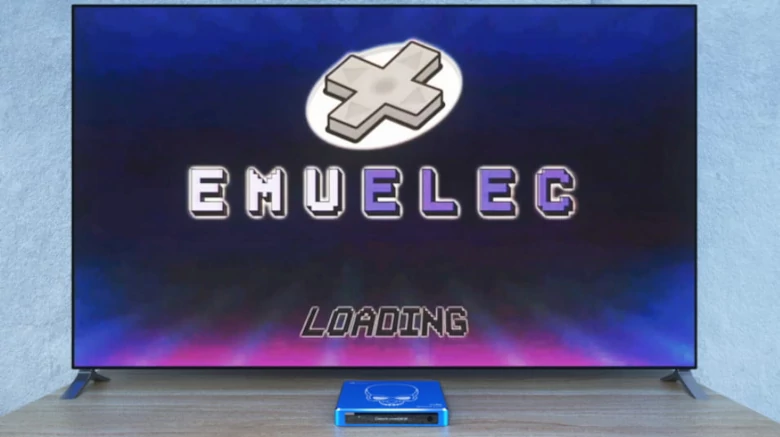
In the exciting world of video game emulation, having the right tools is essential to relive those nostalgic moments with our favorite games. EmuELEC has become a popular choice in recent years, allowing users to enjoy a wide range of retro consoles and games on their Android TV-Box devices. In this article, we’ll explore what EmuELEC is, what you need to install it, which Android TV-Box models are compatible, and what types of consoles you can emulate.
What is EmuELEC?
EmuELEC is an operating system and interface specifically designed for retro game emulators. It allows users to transform their devices into genuine retro gaming machines, capable of emulating a wide range of consoles and systems, from the legendary NES to the original PlayStation. This means retro game enthusiasts can enjoy a vast library of classic titles without needing to own each individual console.
Relive the excitement of playing the retro games from your childhood with EmuELEC. It’s the best emulation system made by and for retro gamers. Easily and conveniently, you can have all the consoles from the '80s, '90s, and 2000s on a single device.
Key Features
- Intuitive Interface: EmuELEC features a user-friendly interface that makes navigating through your game collection simple. Users can organize their favorite titles into categories and customize their gaming experience.
- Wide Compatibility: EmuELEC supports a vast array of systems, from the oldest to more recent consoles. This means gamers can enjoy titles from the 8-bit era to the 32-bit era and beyond.
- Optimized Performance: EmuELEC is designed to deliver optimal performance across various devices, ensuring a smooth and hassle-free gaming experience.
- Controller Support: The platform is compatible with a variety of controllers, from USB gamepads to Bluetooth controllers, giving players the freedom to choose how they want to enjoy their games.
- Constant Updates: The EmuELEC team continuously works to improve and optimize the platform. Frequent updates ensure that users always have access to the latest enhancements and features.
What Do You Need to Install EmuELEC
Before you dive into the fun of emulating games, you’ll need a few key items:
- An Android TV-Box: First, you'll need an Android TV-Box. Make sure your device works with EmuELEC for a smooth experience. EmuELEC supports many devices, but it’s important to check if yours is compatible to ensure it runs well.
- A microSD Card: To set up EmuELEC on your TV-Box, you’ll need a microSD card. It should have enough storage for the games you want to play. A 32 GB microSD card or bigger is usually a good bet.
- Installation Files: Download the EmuELEC installation files from its official website or trusted sources. Get the latest version to take advantage of new features and improvements.
- Compatible Controllers: Depending on the games you want to play, you’ll need controllers that work with EmuELEC. Make sure your controllers are recognized by the platform for a hassle-free gaming experience.
Compatible android tv box models for EmuELEC
When considering EmuELEC, you might wonder which Android TV-Box models are compatible. Fortunately, testing the system won't compromise your existing Android setup. Some TV-Box models, like those from Beelink, have official community support, while others might work with a generic images and require personal testing. Generally, more powerful processors like the S905X3 and S922X can handle emulating PS1 games.
Supported Processors:
- Amlogic S905 / S905X / S905W / S905H / S905L / S912: Supported up to v4.3
- Amlogic S905Y2 / S905X2 / S905X3 / S922X / A311D: Modern support (NG)
- Amlogic S905X4: Supported from v4.6
- Rockchip RK3566 / RK3568: Supported from v4.6
Not Supported:
- Amlogic S905W2 / S905Y4
- Allwinner processors
Consoles You Can Emulate with EmuELEC
One of the most appealing features is its ability to emulate a wide range of retro consoles. Here are some of the most popular ones you can enjoy:
- NES (Nintendo Entertainment System): Relive the golden age of gaming with classics like Super Mario Bros. and The Legend of Zelda.
- SNES (Super Nintendo Entertainment System): Play iconic titles like Super Mario World, Chrono Trigger and The Legend of Zelda: A Link to the Past.
- Sega Genesis: Experience the nostalgia of Sonic the Hedgehog and other Sega Genesis games on your Android TV-Box.
- PlayStation: Emulate games from the original PlayStation and enjoy classics like Final Fantasy VII and Metal Gear Solid.
- Game Boy: Bring Game Boy and Game Boy Color games to your TV-Box and play memorable titles like Pokémon.
- Atari 2600: Travel back in time and play early console games on the legendary Atari 2600.
- Neo Geo: Enjoy arcade fighting games from the golden age of Neo Geo on your Android TV-Box.
Alternatives to EmuELEC
If you're looking for alternatives, there are other KODI-based distributions running on Linux for ARM that offer similar features.
- LibreELEC: This option is compatible with a wide range of hardware, including AMLogic, Rockchip, Allwinner, PC, Mac, and older hardware.
- CoreELEC: Focused on AMLogic devices, it supports more modern hardware.
- BATOCERA: Based on Debian Linux, it's designed for AMLogic devices and development boards.
ROMs for Emuelec
ROMs are essential for the experience. They are digital copies of retro console games you want to play on your Android TV-Box. To use it effectively, you need to get specific game ROMs and load them onto the platform. It's important to remember that downloading and using ROMs should comply with your country's copyright laws. Always get ROMs from legal sources and respect the intellectual property rights of game developers and publishers. With the right ROMs, This app lets you relive classic retro games and enjoy a nostalgic gaming experience on your TV-Box.
How to Install ROMs on EmuELEC
There are several ways to install games on your sd card, either on the internal memory of your SD card or using an external USB drive where you can copy the games you want to emulate.
Copying Game ROMs to an SD Card
Starting from version 4, you can directly copy game ROMs to the SD card using a PC.
- First, boot up EmuELEC once on your TV-Box to generate the necessary partitions on the SD card.
- This method is only compatible with Windows 10.
- Connect the EmuELEC SD card to your PC.
- Open a file explorer and access the EEROMS drive.
- Copy the ROM file (usually in zip format) into the appropriate system folder.
- Insert the SD card back into your TV-Box and run EmuELEC. You should now be able to play the ROMs.
By following these steps, you can easily set up your games and enjoy the nostalgic experience of retro gaming with EmuELEC.
EmuELEC provides an authentic emulation experience, allowing players to revisit their favorite childhood moments with retro consoles and more.
In summary, EmuELEC is a versatile and user-friendly solution that lets users enjoy a wide variety of retro consoles and games on their Android TV-Box. With support for a broad range of devices and the ability to emulate popular consoles, EmuELEC is an excellent choice for retro gaming fans. Make sure you have the necessary items mentioned earlier and start enjoying video game emulation with EmuELEC on your Android TV-Box. Relive those nostalgic moments and dive back into the world of retro gaming. Have fun playing!



Leave a Reply